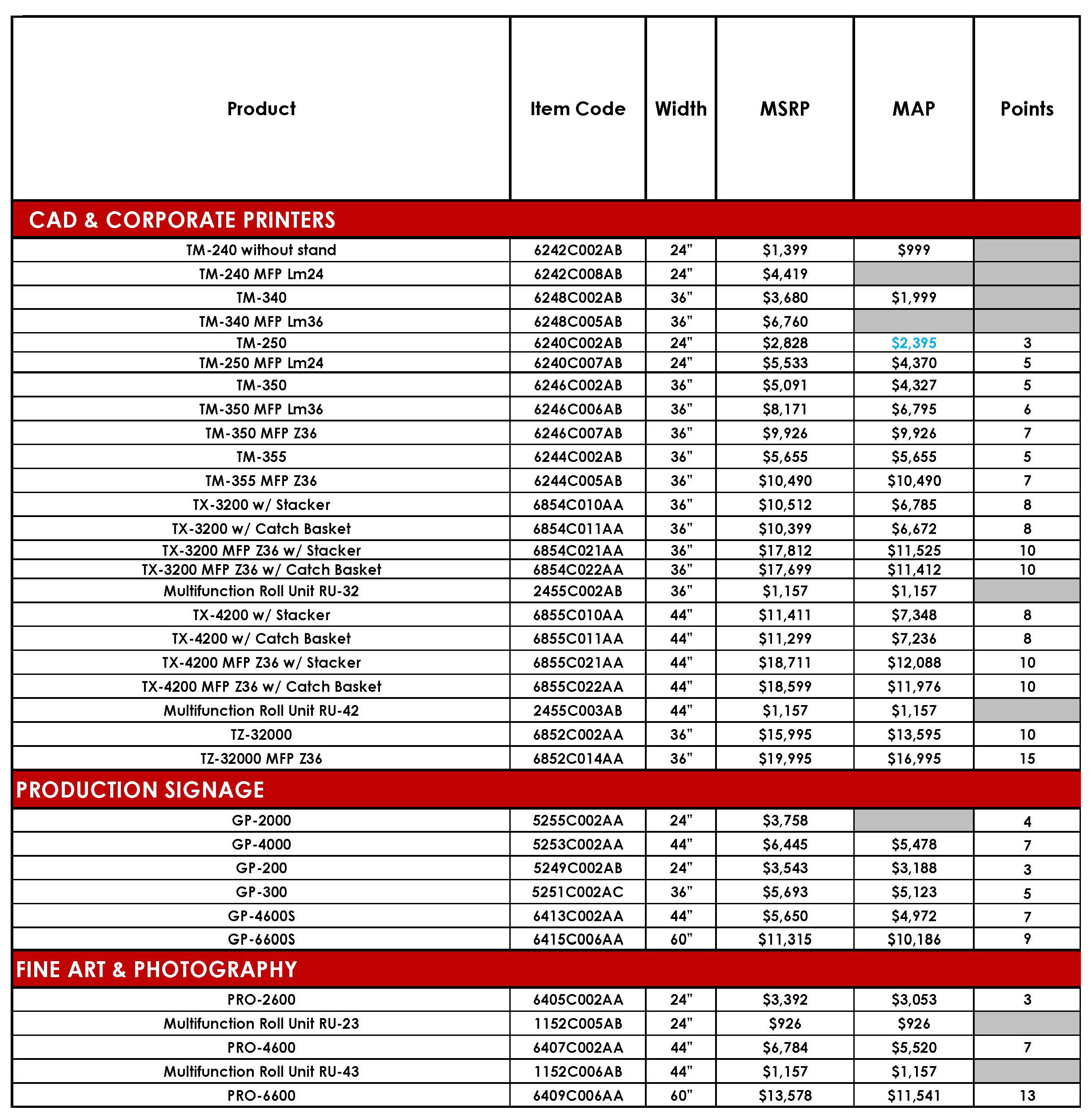As we’ve all begun to settle into our new routine of travel restrictions and remote work there’s a very real possibility that in-person meetings may not happen in the foreseeable future. Virtual meetings can be difficult – attendees are often guilty of multi-tasking and organizers can easily lose control and the topics can drift. Often, one or two team members will do most of the talking, while others tune out.
But, it doesn’t have to be like that. Virtual meetings can be run much like in-person meetings if you stick to basic meeting best practices and easy-to-use inexpensive technology.
Here are some tips to help make it happen.
Use Video Conferencing Technology
Technology like Zoom, Skype, or GoToMeeting can help make people feel like they’re all at the same meeting. Unlike traditional conference dial-ins, video can help to personalize the meeting and keep your team engaged.
That Said, Always Provide an Audio Option
Video relies on a strong Internet connection that’s not always available. People still need to participate so be sure to give them an audio option, although you should make it clear that video is the preferred method.
Test the Tech Ahead of Time
Nothing is worse than a 20-minute delay because participants need to download software, can’t unmute their microphone, or the lighting is bad. Before your meeting starts, have everyone test the technology and make sure participants are comfortable.
Stick to Meeting Basics
Set a clear agenda, and send an introductory memo if appropriate. During the session set ground rules, take breaks, and clearly outline the next steps (including timetables) after each section and at the end of the meeting.
Don’t Be Afraid to Tackle Tough Issues
Like any newly learned behavior, meeting virtually will get easier the more you do it. You’ll be amazed at how much you can get done once you become comfortable working this way. It may seem easier to wait to discuss tough issues until you can do it in person, but that may not be an option for some time. Don’t shy away from the tough topics!
Not being able to work together in person is an unfortunate reality, at least for the next month or so. To make your virtual meetings more impactful, adjust how you approach them. With a small investment in time and these best practices, you’ll be able to keep your business moving ahead during this trying time.
Looking to join a virtual meeting with your peers discussing growth ideas and opportunities? Join your ARLI teammates for our next webinar!