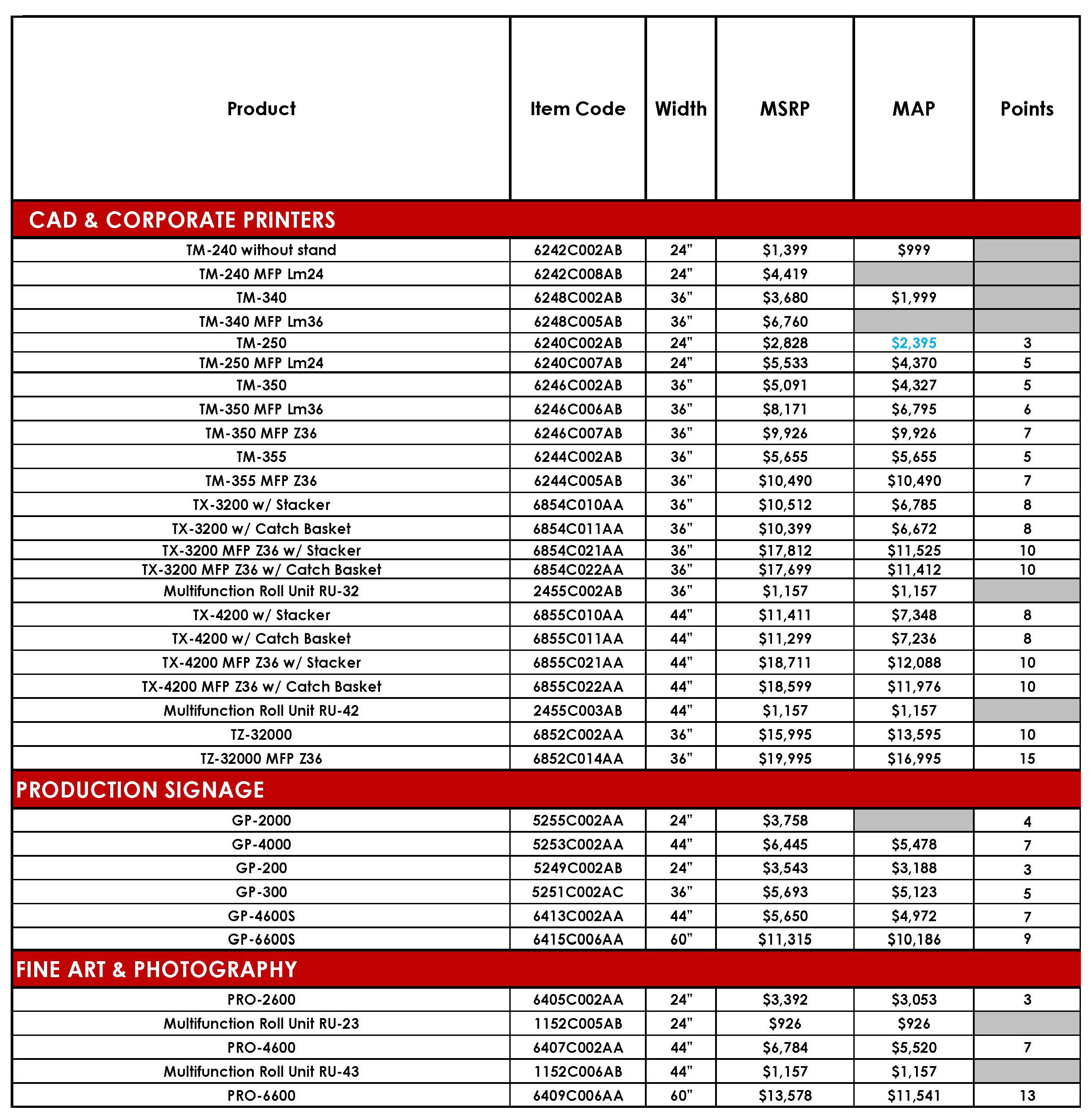Considering that the average office worker receives 121 emails each day, it’s no wonder that so many people struggle with trying to get a grip on their email inbox. No matter how organized you are with filtering and labeling tricks, you still need to overcome the challenge of managing your inbox.
Here are 6 proven strategies to help you gain control of your email inbox and become a more productive employee:
- Divert brief spurts of communication to chat tools. We’ve all received those one-word emails, so we know how frustrating it is to have these brief spurts of communication clutter our inboxes. Instead of using email to carry on these conversations, divert them to chat tools such as Facebook Messenger and Skype. As an added bonus, these chat tools enable users to download the conversations and save them for later if needed.
- Be selective about hitting reply. Enforce the 3-email rule: if the conversion requires more than 3 emails for the message to translate, you talk. By implementing this rule, people will soon learn that they need to pick up the phone or stop by your office instead of relying on email to carry on more complex conversations with you.
- Schedule time for email. Instead of constantly checking your email throughout the day (the average person checks his or her email 15 times a day), schedule specific times throughout the day to view your inbox. If you have some anxiety about not regularly checking your email, set up an auto response to alert contacts when you’ll be checking your email.
- Encourage note taking. If you’re assigning a project to your team, encourage note taking to minimize the number of follow-up questions that will come your way in the form of email.
- Save replies until the end of the day. You can glance at emails as they arrive in your inbox throughout the day, but hold responses until the end of the day. If you notice a pressing issue in an email, pick up the phone to address the issue promptly.
- Offer multiple forms of communication. List your messenger tools above your phone number and email address on your contact page to encourage people to reach you in ways other than email.
By implementing these best practices, you’ll be able to gain better control of your email inbox and your workday.