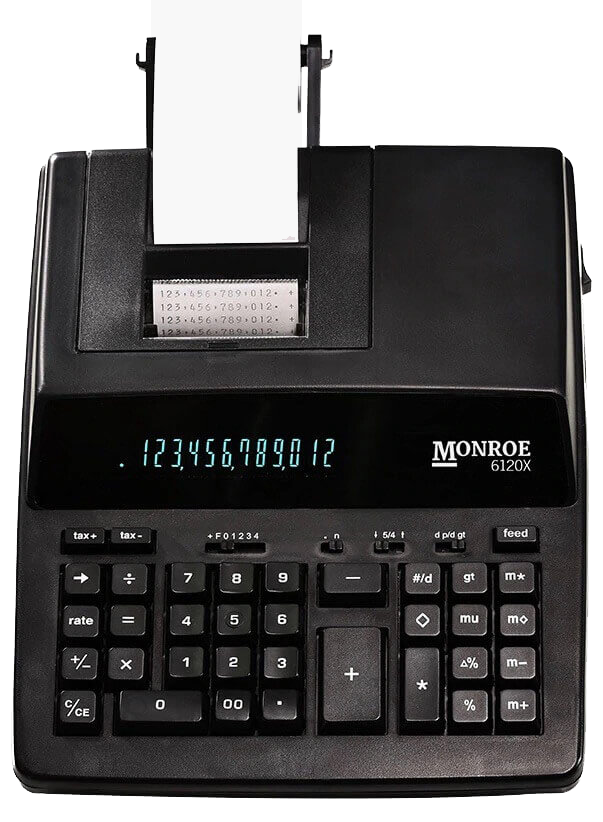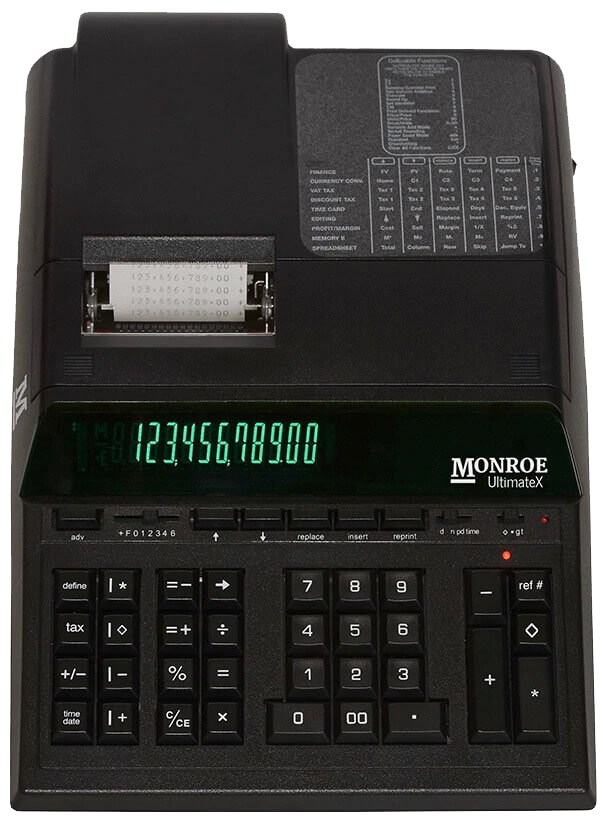Welcome to the most complete and thorough buying guide for printing calculators on the internet today.
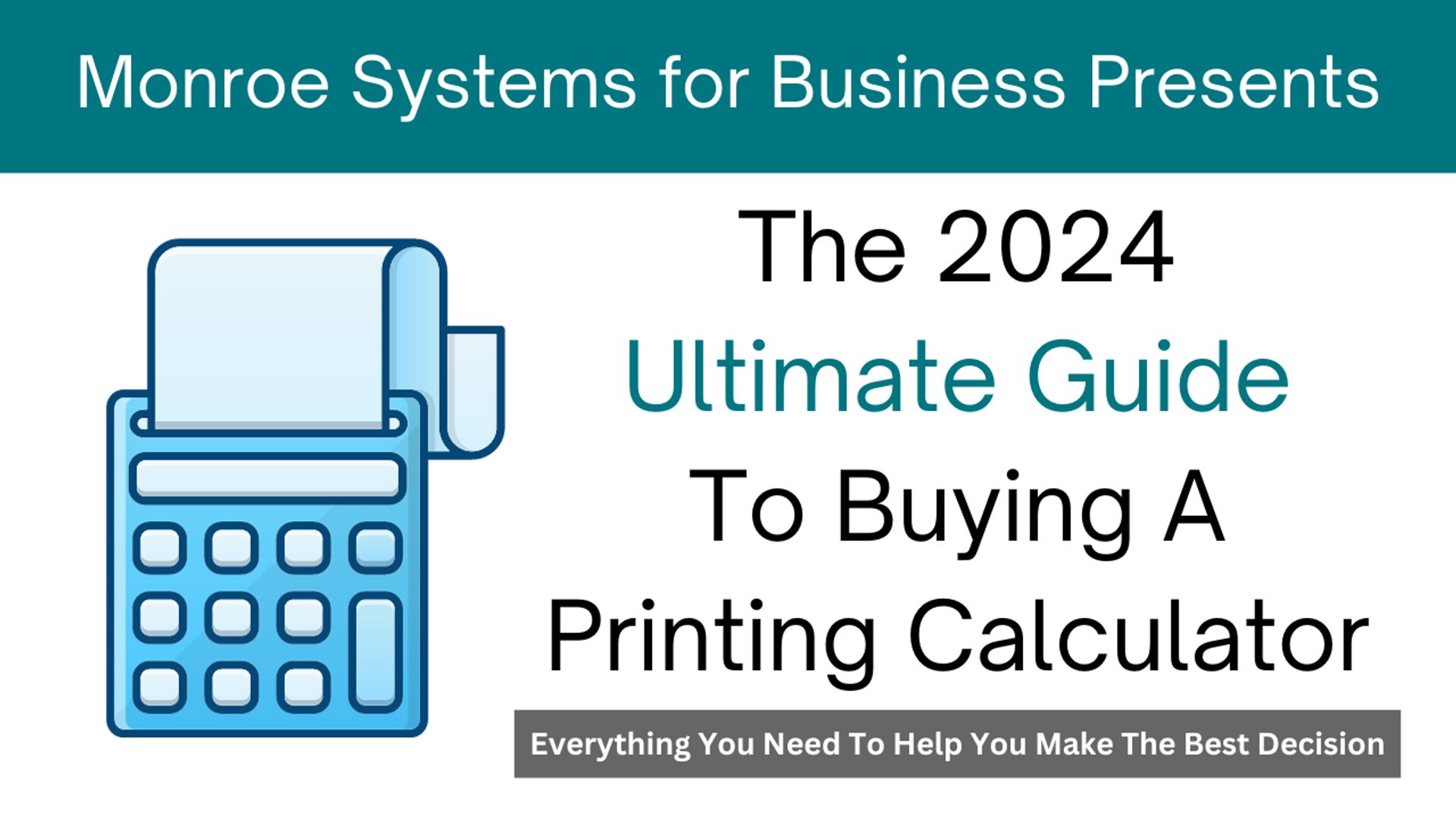
Whether you’re shopping for a printing calculator, looking for a safer and more efficient way to do your accounting, or are just generally interested in learning about printing calculators, this is the guide for you.
In The 2024 Ultimate Guide to Buying a Printing Calculator, we will cover a wide range of topics — from who needs a printing calculator to purchasing FAQs.
So strap on in and get ready to learn. By the end of this “Ultimate” experience, you’ll be fully equipped to make the best choice for your business.
Let’s dive right in.
Who should buy a printing calculator?
We recommend printing calculators to anyone in an accounting or financial role whose responsibilities include crunching numbers and/or performing calculations on a routine basis, as well as anyone who is managing cash and reconciling cash register drawers. This includes professionals in purchasing, casinos, supermarkets, tax preparation, bookkeeping, retail, government, banks, etc.
Why should you buy a printing calculator?
When it comes to performing calculations, financial professionals need a solution that is going to be quick, accurate, efficient, and that will safeguard their clients’ financial information.
Your customers entrust you with sensitive information, and any external breach can lead to irreparable consequences for both your clients, and your business. Accountants need a way to protect their clients’ information without compromising the speed and efficiency of their daily accounting practices.
So how can they accomplish this?
The answer: a printing calculator
We’re going to break down how into two parts.
Number One: Can I operate more quickly on a printing calculator than with online accounting software?
Yes.
A printing calculator is distraction-free, update-free, doesn’t require saving, and doesn’t require you to retrieve your printed document.
As an example, let’s walk through the steps of accounting on an Excel Sheet, versus a Monroe printing calculator.
Excel
- Open Excel on your desktop
- Click into the cell you want to work in
- Type Equals sign
- Enter your calculations
- Press Enter and get your total
- Save your Excel Sheet
- Print your Excel Sheet
- Walk across the office to retrieve your Excel Sheet from the printer
- Double check your math to make sure your entries and functions are correctly entered and calculated
Using a Monroe Printing Calculator
- Reach over to your printing calculator
- Enter your calculations
- Press the Total (*) key and get your total
- Tear audit trail off of your printing calculator and review your math
Not only does a Monroe printing calculator allow you to complete the process in half the steps, but many users report being able to type numbers faster on a Monroe printing calculator than on a typical 10-key.
Even in today’s technology-driven world, the printing calculator is still the quickest and most efficient way to perform your calculations and provide immediate proof of your work.
Number Two: Why is worrying about your organization’s data protection a thing of the past with a printing calculator?
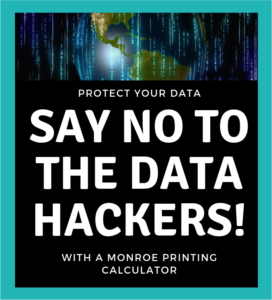 A printing calculator eliminates nearly all of the ways your data can be stolen or compromised through digital accounting.
A printing calculator eliminates nearly all of the ways your data can be stolen or compromised through digital accounting.
You simply tear-off your audit trail, attach it to the other physical documents you have, and file it away. The only way this data could be stolen or altered is by someone physically doing so. This is much less likely, and thus much safer, than storing client data online.A printing calculator cannot be hacked. A printing calculator cannot transmit or send data. And a printing calculator cannot save or store your data.
And, performing your accounting work on a printing calculator is much better than on a computer because it saves you the headache of needing to install software, adding virus protection, having the latest programs, and requiring IT support — not to mention that it turns on instantly.
Now that you understand the benefits of purchasing a printing calculator, let’s look at some of the important questions to ask before you make the purchase.
7 Questions to ask when purchasing a printing calculator:
1. Medium-duty or heavy-duty: Which is the best printing calculator for my needs?
Monroe medium-duty printing calculators are designed for users who don’t use their calculator on a continual basis. They take up less desk space, but have smaller printers that reduce print speed — print speeds range from 3.0 to 4.0 lines per second. Therefore, medium-duty printers are considerably slower and have a shorter expected lifespan than a Monroe heavy-duty printing calculator. This should be taken into consideration by frequent users, as some users will outperform the print speed of the calculator. This can lead to a lag time between the printed numbers and the calculations you’re typing.
Monroe heavy-duty printing calculators are designed for users who require more constant use — sometimes 24/7 — in certain environments. They are larger, more durable units that feature some exclusive Monroe features that make them known for outlasting and outperforming the competition. They are equipped with the fastest printer industry-wide (heavy-duty models can print up to 5 lines per second), and feature an enclosed paper roll, of which Monroe is the only company to offer worldwide…and the benefits of an enclosed paper roll are enormous!
To know which type of user you are, ask yourself these two important questions:
- How often will I use my printing calculator?
In order to choose the best calculator for you, we recommend determining what percentage of your work week will be spent working on the calculator, as well as how quickly you type your entries — since speed is a common factor that’s looked at when comparing calculators.
Typically, people who spend 10 percent or more of their work week on their calculator and are a fluent user, or have quick fingers, should use a heavy-duty printing calculator.
- What mathematical programs and functions do I need?
Heavy-duty calculators are often able to perform more functions than a medium-duty machine. Additional functions include, but are not limited to, VAT Tax, discount tax, cost sell margin, finance functions involving future value and present value, and many more.
If you’re an accountant, you may find the independent memory registers helpful. The memory registers are essentially a second and third independent accumulator or adding machine, which are differentiated on your tape by a unique audit trail. Another common memory function when multiplying a list of items, is to automatically send your total into the memory with the touch of the equals key.
Other users who need more complex features like editing entries and reprinting tapes, for example, can turn to an UltimateX.
2. How quickly can my printing calculator print?
Print speed makes a huge difference. If your printer can’t keep up with how quickly you type, you will be stuck waiting for your calculations to catch up, or worse — it will error out and cause that notorious E on the display. This is why Monroe aims to provide the best quality printers and print speeds in each class of calculator.
You can typically group print speeds into three categories: Slow, Medium, and Fast.
A Slow print speed is considered to be anything that is below 3 lines-per-second (lps) — the expected printer life for a calculator with a print speed of less than 3 lines per second is typically only 500,000 to 750,000 lines of print.
A Medium print speed is anything from 3.1 lps to 4.3 lps. This range is typically acceptable for less regular users, but is often too slow for regular users. Light-duty and medium-duty printers are considerably slower and have a much shorter expected lifespan than a fast-print, heavy-duty printing calculator.
A Fast print speed is anything greater than 4.3 lps. — a printer with this print speed will have a commensurate expected printer life of 1 million to 3 million lines of print. Monroe’s heavy-duty calculators are actually the fastest in the world, coming in at a whopping 5.0 lps. — allowing fast touch operators to work in near conjunction with the printer. If a user is still able to type faster than this print speed, the heavy-duty models have a built-in keyboard “buffer” which permits operators to be as many as 13 entries ahead of the printer.
3. What additional features does my Monroe printing calculator come with?
Some additional features you’ll want to consider when shopping are:
- Digital display — how many digits can the calculator display handle? A 12-digit display is standard on most printing calculators, however, Monroe offers the 8145X printing calculator with a 14-digit display for people who perform calculations with large budgets — in the billion+ dollar range.
- Reprint and editing capabilities — this is a huge consideration when purchasing a printing calculator, as it can save you a lot of work in the event of an error. If you make an error on most printing calculators, you need to restart your calculations. With editing capabilities, you can avoid this by going back and editing entries up to 99 lines. The reprint key is great for users who need an extra copy of their audit trail. The only printing calculator ever made and available on the market today that has these features is the UltimateX. If you’re concerned about making errors and having to restart, we highly recommend considering this model, as it will save you a significant amount of time in the long run.
- External or enclosed paper holder — As previously mentioned, Monroe is the only calculator company to offer an enclosed paper roll. This is an integral reason why Monroe products outperform and outlast the competition. An enclosed paper roll will prevent the paper from accumulating dust and dirt, which would otherwise be advanced into the printer and cause irreparable damage to it. Using a calculator with an enclosed paper holder will exponentially extend the life expectancy of your Monroe printing calculator. Monroe heavy-duty printing calculators, specifically the 8130X, 8145X, and UltimateX models, are the only printing calculators available today that are equipped with an enclosed paper holder.All other printing calculators have the paper roll mounted externally. If you’re interested in purchasing a printing calculator with an external paper roll, ask yourself the following questions before purchasing:How cluttered is your desk? If the paper roll is lodged against a book, stack of papers, against a wall, or some other object on the desk, the paper cannot easily advance or move through the print mechanism. Any strain placed on the paper feed mechanism of the printer will shorten its expected lifespan.
How durable is the Calculator paper roll holder? When the paper roll is external, paper roll holders (typically plastic) are mounted externally to hold the paper roll. These holders will almost certainly be lost or broken during the course of use. When this occurs, the operator will be forced to either replace the paper roll holders, replace the calculator, or come up with some inventive method for supporting the paper roll when the holders are lost or broken.Choosing a printing calculator with an enclosed paper roll design prevents the loss or breakage of the paper roll holders, and enhances the ability of the printer to reach its expected life.
- Indicator lamp for active calculations — It is important for the calculator to have some way of indicating that there are active calculations still in the queue. Without this, you may perform all of your calculations, total it out, and then realize your math is completely off due to a previously unfinished calculation. You would then have to clear it and re-do all of your work. An adding machine indicator lamp (only on the Monroe heavy-duty models) visually informs the operator of the state of the accumulator (adding machine register). If the lamp is illuminated “red,” then there is an amount in the adding machine.
- The Grand Total indicator lamp — The visually informs the user as to the contents, or lack thereof, of the Grand Total register. Again, without this indicator lamp, the user is forced to perform various clearing functions to make sure the Grand Total register is clear prior to performing the addition of multiple columns of figures.
- Automatic total print above tear-off knife — Monroe heavy-duty calculators are designed to automatically space the total above the tear-off knife. This features enables you to easily review your entries and tear off the tape without needing to manually advance the paper, which causes additional wear and tear on the printer. For those who wish to minimize spacing, paper saving mode can be enabled to advance just a single space.
4. Is the printing calculator’s key touch soft and responsive?
Aside from their longevity, Monroe is known worldwide for their soft-velvet key touch. Their secret is called Individual Keyswitch Technology (IKT), and it provides the responsiveness, smoothness, and trustworthy feel of their key touch that is second to none.
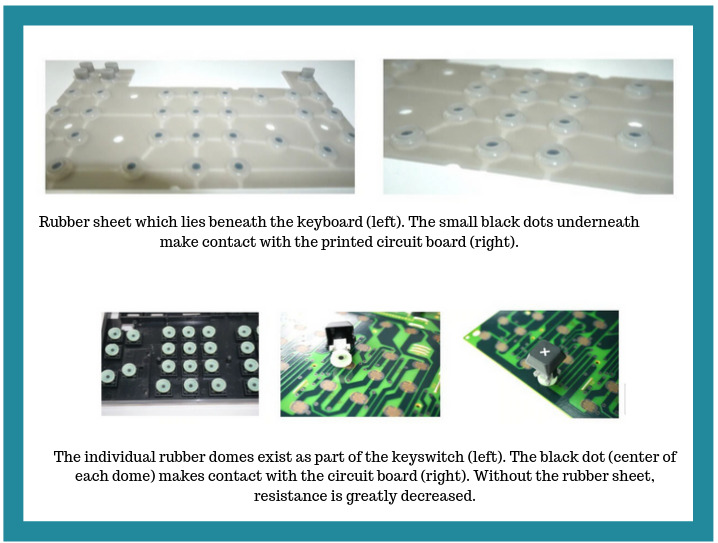
Monroe is the only company using this technology today. IKT simply means there’s no rubber membrane beneath the keyboard. Instead, each key is outfitted with its own rubber dome. This technology eliminates any resistance to key depression caused by standard membranes. The UltimateX is one of Monroe’s most popular models featuring the IKT technology, and users will find the touch of the keys to be light and fast. This technology was designed specifically with Monroe customers in mind.
5. What is the printing calculator’s body made of?
Most calculators use plastic as their main material, but this wasn’t always the case. Earlier models were made of metal, but due to the rising cost of metal, many manufacturers have switched to using plastic. While there are many brands who tout having heavy-duty calculators, there are few who can actually deliver on that claim. As the only manufacturer that has a printing calculator body where the paper roll is enclosed, Monroe has outlasted and outperformed the other brands and models on the market.
6. What type of support does my printing calculator come with?
When selecting a printing calculator, you’ll want to consider the support that the manufacturer offers for their machines, as it shows how much they stand behind their products.
For parts, Monroe warranties the unit for 6 months, and provides free lifetime direct phone support on every unit by their tenured and experienced staff. This means they have dedicated calculator specialists in their Pennsylvania headquarters standing by and waiting to help with any questions.
7. What are the differences between the Monroe printing calculator models?
Click the links below to learn more about their medium-duty and heavy-duty calculators or view the full line catalog.

What makes a Monroe printing calculator superior to the other printing calculators on the market?
 More than 100 years of expertise provides Monroe with a unique advantage in knowing and understanding their customers and the businesses within which they operate. Since 1912, they have maintained close relationships with end users, which has proven invaluable as their customers have shown their loyalty through generations of continued usage. A calculator is a tool utilized to get the job done. Monroe Calculators have continually proven their worth as the premier printing calculator by consistently producing a superior product that enables you to be more efficient, cost effective, and accurate with the work you do.
More than 100 years of expertise provides Monroe with a unique advantage in knowing and understanding their customers and the businesses within which they operate. Since 1912, they have maintained close relationships with end users, which has proven invaluable as their customers have shown their loyalty through generations of continued usage. A calculator is a tool utilized to get the job done. Monroe Calculators have continually proven their worth as the premier printing calculator by consistently producing a superior product that enables you to be more efficient, cost effective, and accurate with the work you do.
As the only calculator company that provides an enclosed paper roll, indicator lamp, automatic totaling above the tear-off knife, and exclusive features like Individual Keyswitch Technology (IKT), and the ability to edit and reprint tapes and entries up to 99 lines, they’ve developed the best tools for any financial job at hand.
Conclusion
As the inventor of the printing calculator in 1912, Monroe Systems for Business is a name that has become familiar with generations of accounting and financial professionals all over the world. It all began when co-founders Jay Monroe and Frank Baldwin recognized the need for a simpler, faster figure machine that would handle all four fundamental operations, developing the design and mechanism of the first Monroe High-Speed Adding Calculator.
Since then, Monroe has continued to build upon their founders’ design, while continuing to keep their customers’ requirements top of mind. So, whether you’re looking for a medium- or heavy-duty calculator, need tech support, or have an older model and are looking to upgrade, you can refer to this handy guide or call one of our representatives at (800) 887-3040 to determine which model is right for you. Choosing the right calculator should not feel daunting, so we’ve tried our best to make that process as painless as possible.